Editing Claimant Data
If the information provided by the claimant needs editing, you can manage this within the portal.
Find the claim you wish to manage, and select it. From the claim view you can select the claim tab. Here you will be presented with a list or variables and values.
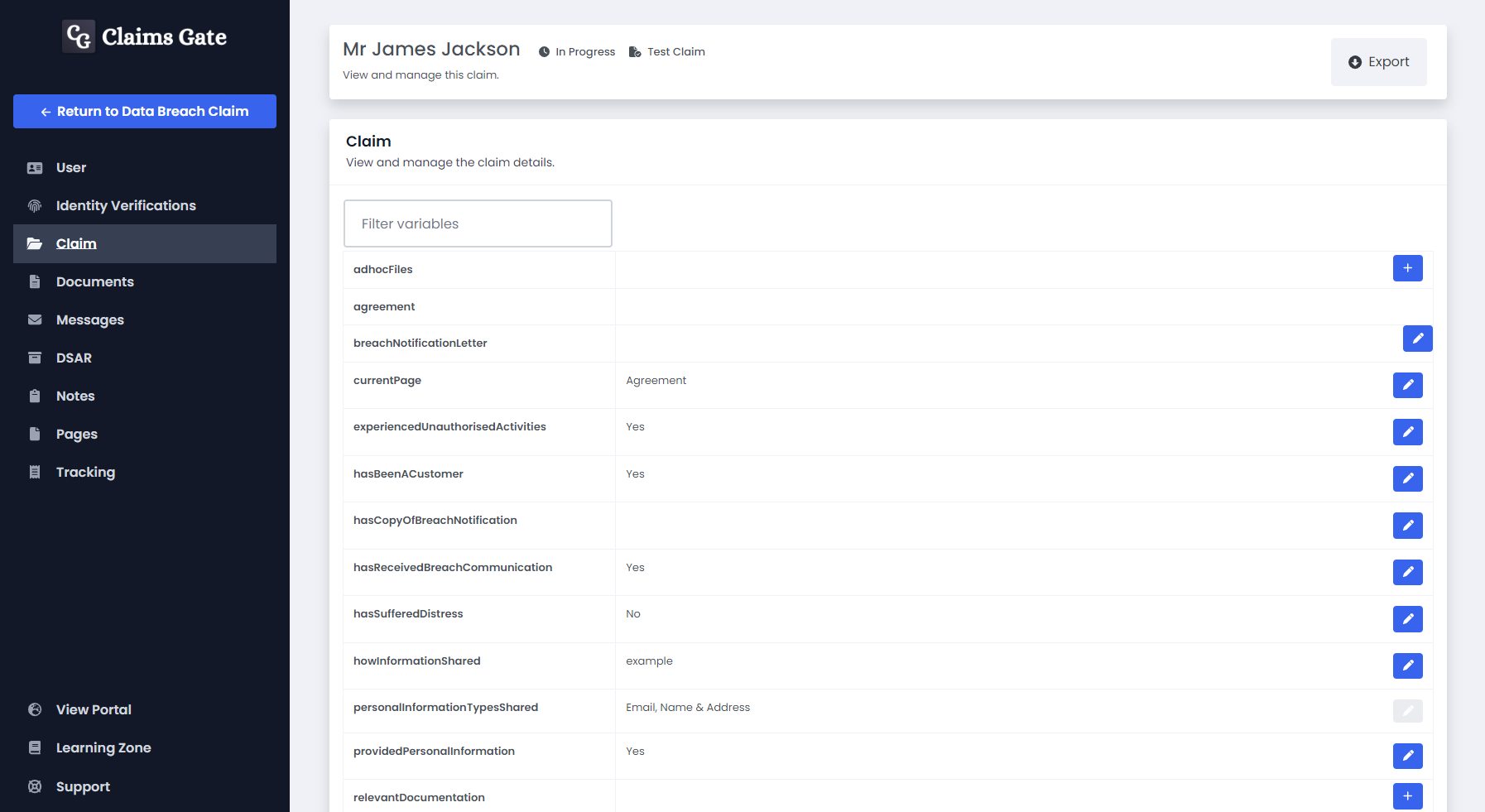
If you are searching for a specific variable, you can type it's name in the filter box to reduce the variables in the table. Once you have found the variable, click the pencil button to edit.
Be aware some variable types are not editable. In theses cases, you will not be able to click the edit button.
Enter your new value and click save!
