Support
Whilst using the platform should you encounter any issues, errors, want to request a feature improvement or new feature, or have a service request you can submit a support ticket.
Once submitted, our team will respond to you within our defined SLA.
To submit a ticket, select the support button in the bottom left of the Claims Gate platform from any view or window.
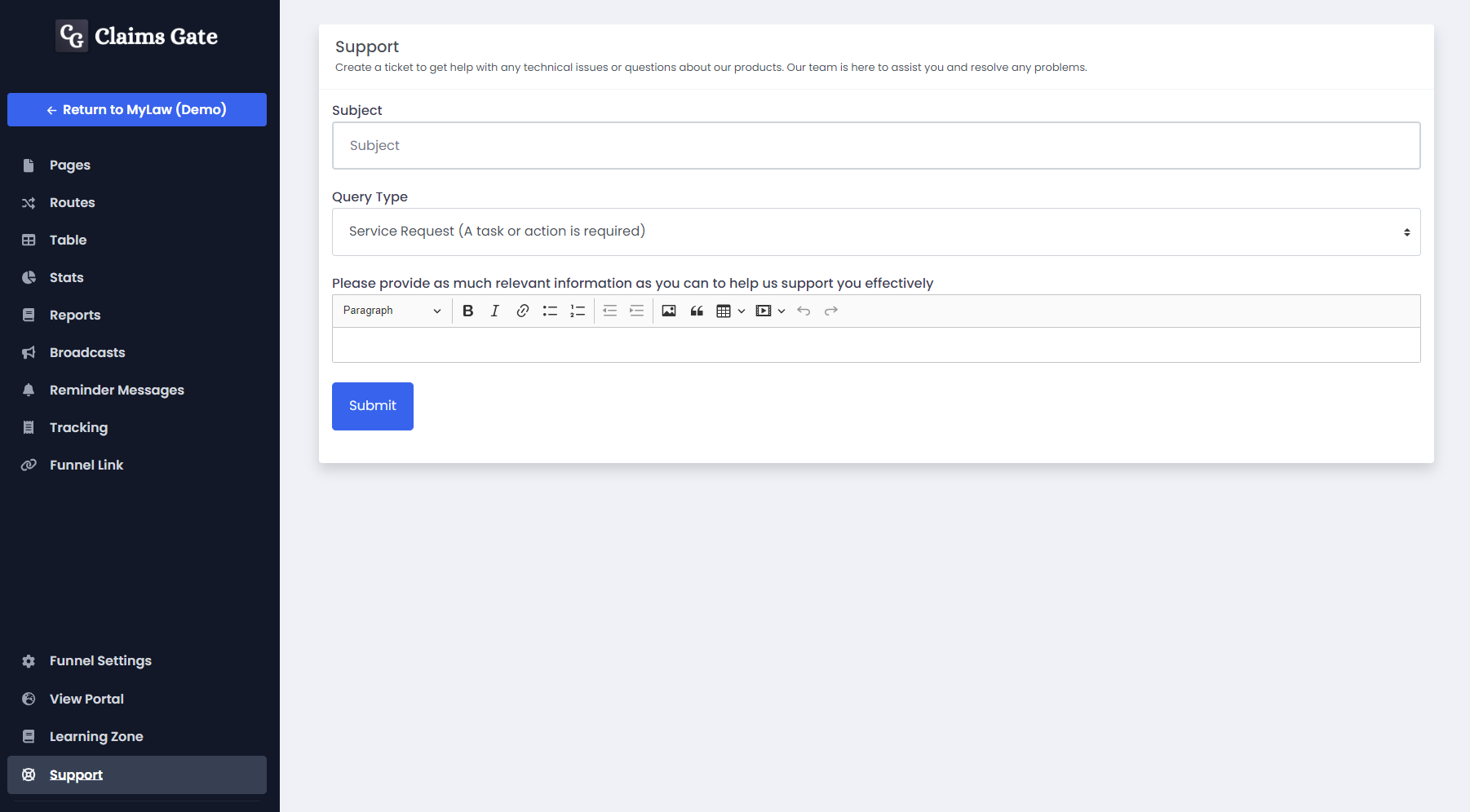
Provide a relevant subject and select the appropriate query type.
- Service Request is where you need our team to support you in performing a task, such as exporting data or communicating with a group of claimants
- Change Request is where you would like to see a feature changed or added to the platform
For these query types, please provide a detailed description with everything we may need to be able to respond.
- Incident is where there is an issue with the system or it is not performing as expected.
When creating an incdent ticket, you will be faced with some extra options. Please answer these as accurately as possible so that our team can support you in the best way possible.
