Login
First, go to the Login Page and enter your email address into the displayed input box. Once entered, select the Continue button in blue.
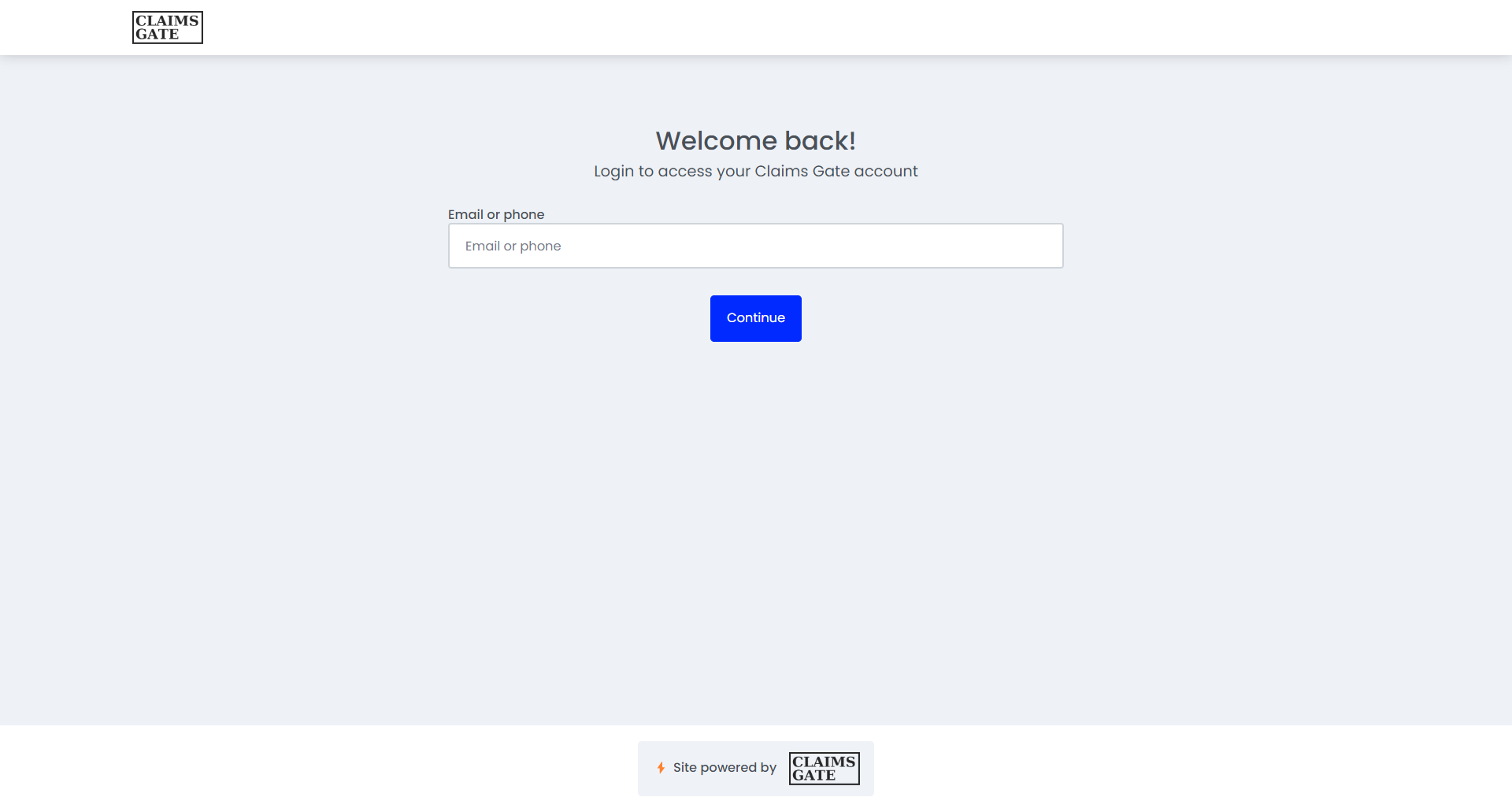
You will be requested to enter a six-digit verification code.
You can find this verification code in the inbox of your entered email address. Sometimes this can take a few minutes to appear or may appear in your junk mailbox. Once you have received the Claims Gate Authentication email, you will find your six-digit code.
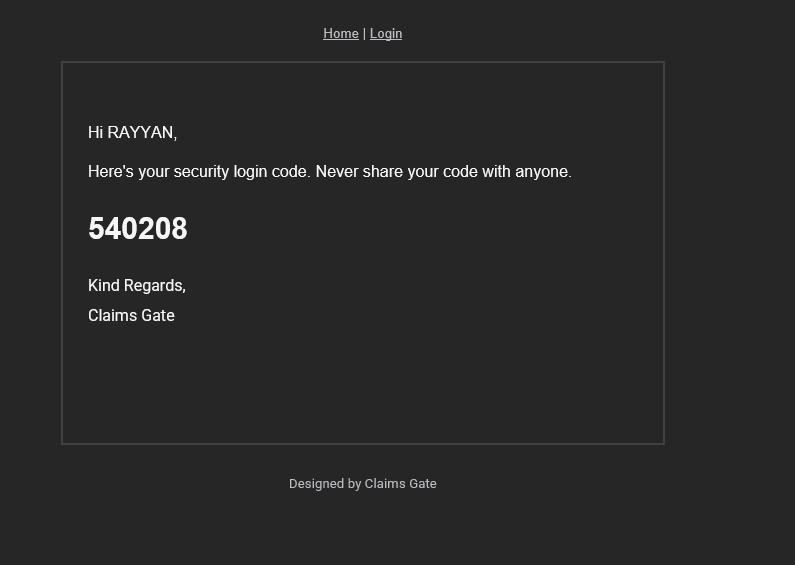
Copy or remember the code from your email address and enter it into the code entry box.
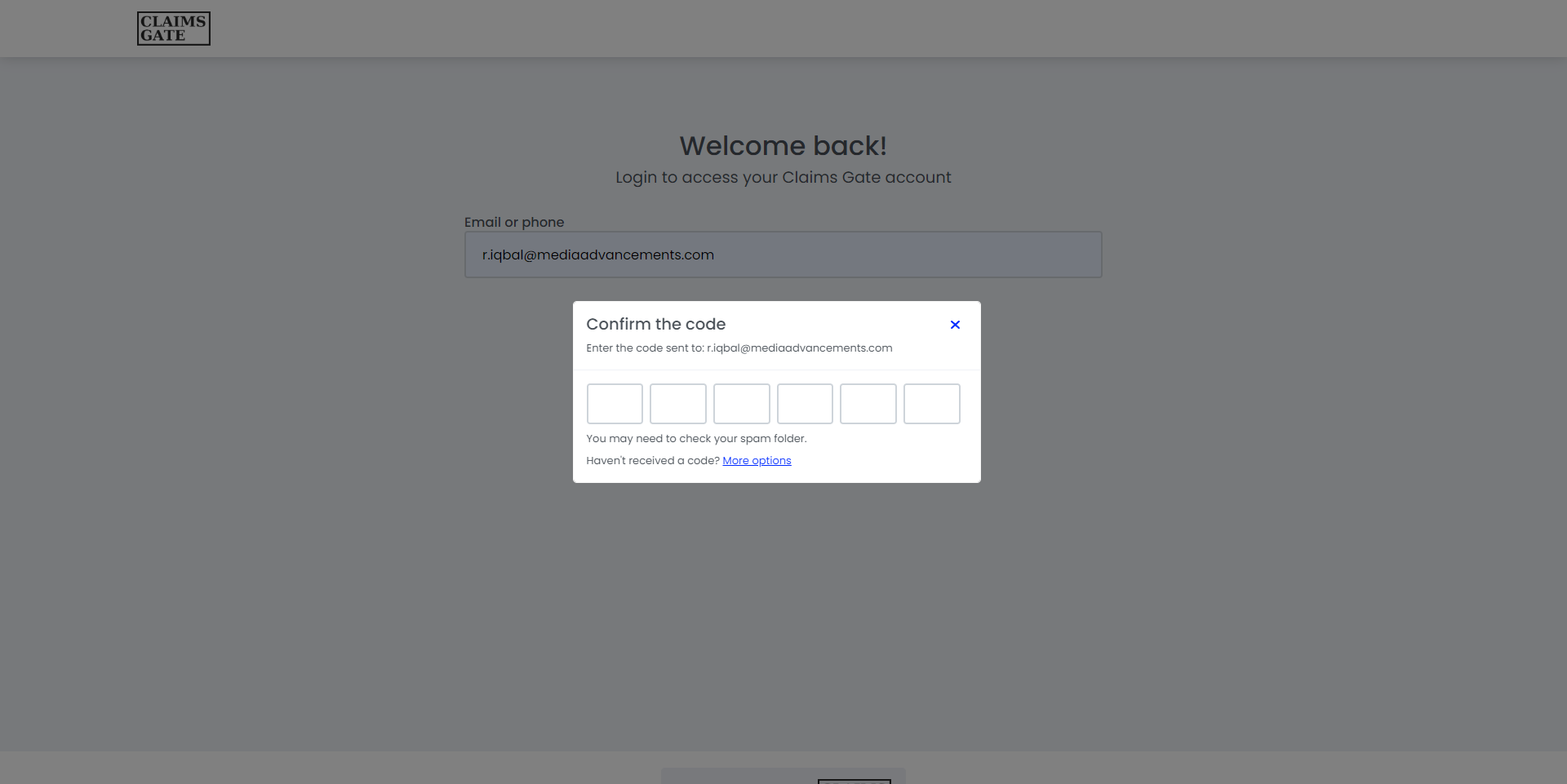
Once entered and the loading is completed, you will have successfully signed into Claims Gate by email address.
