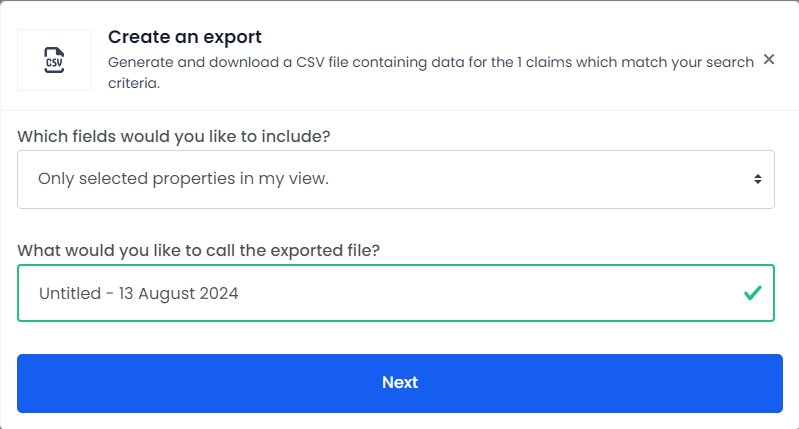Exporting Claims to a CSV
Exporting a single claim
On an individual claim view, click the "Export" button.
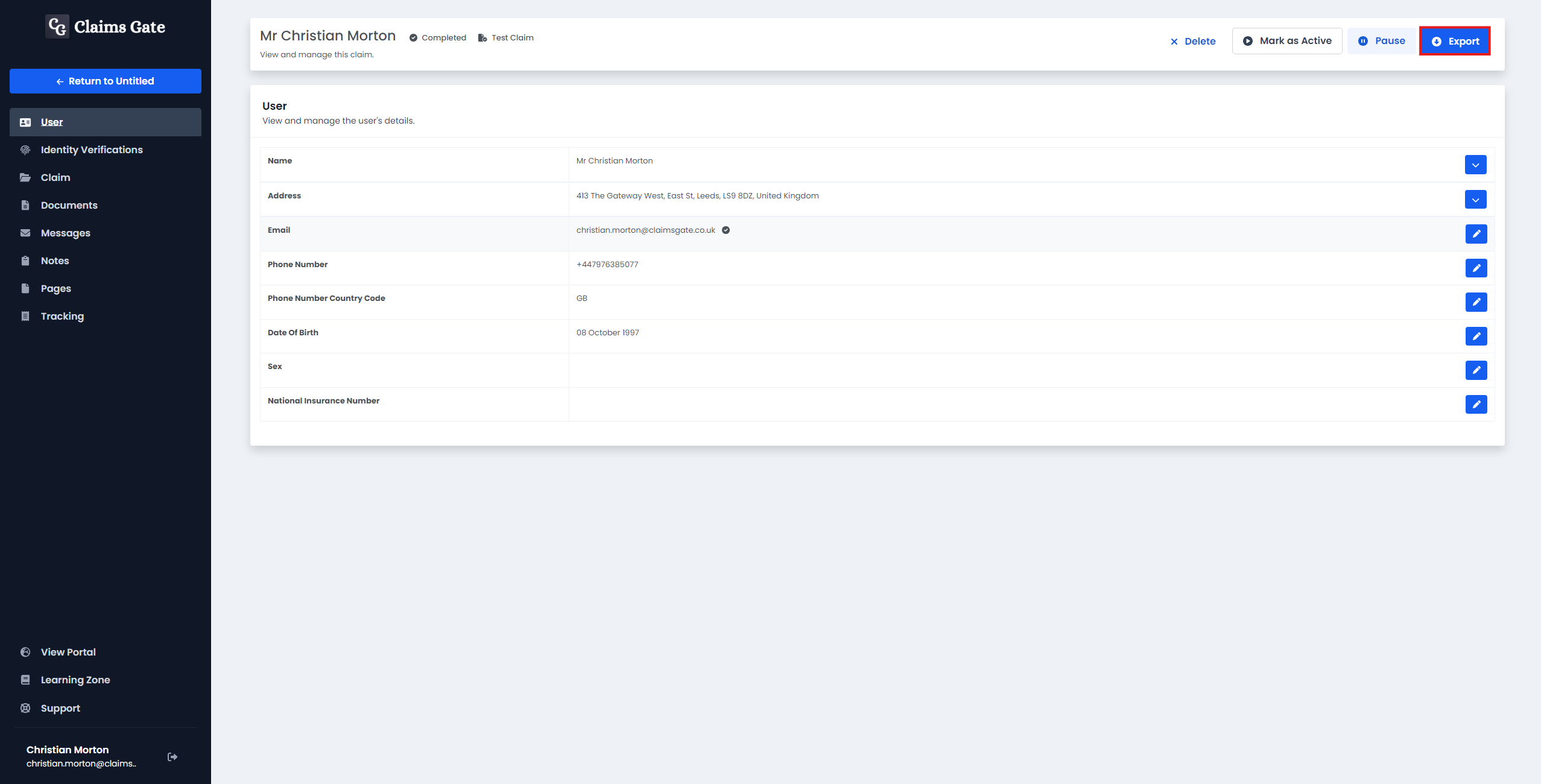
Enter the name of your export, then click the export button to download the export. This will export every data point for the claim.
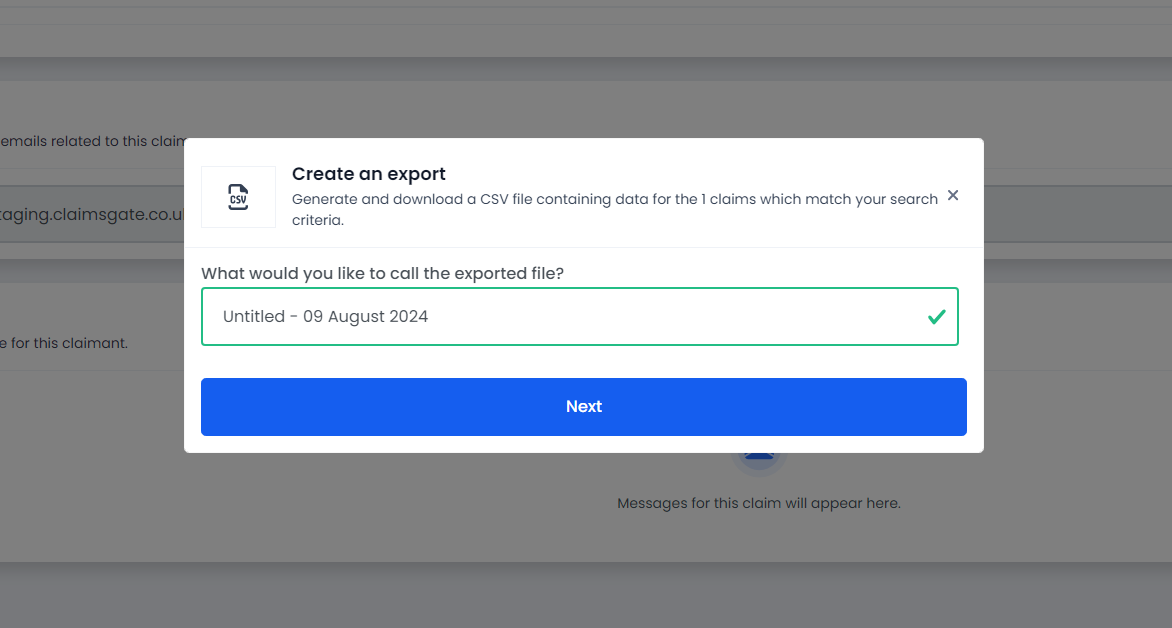
Exporting multiple claims
On the Table view, select the checkboxes for the claims you wish to export, then click the "Export" button. You can also export all claims that match your search criteria by not selecting any checkboxes, or once having selected a checkbox clicking "Select all x records".
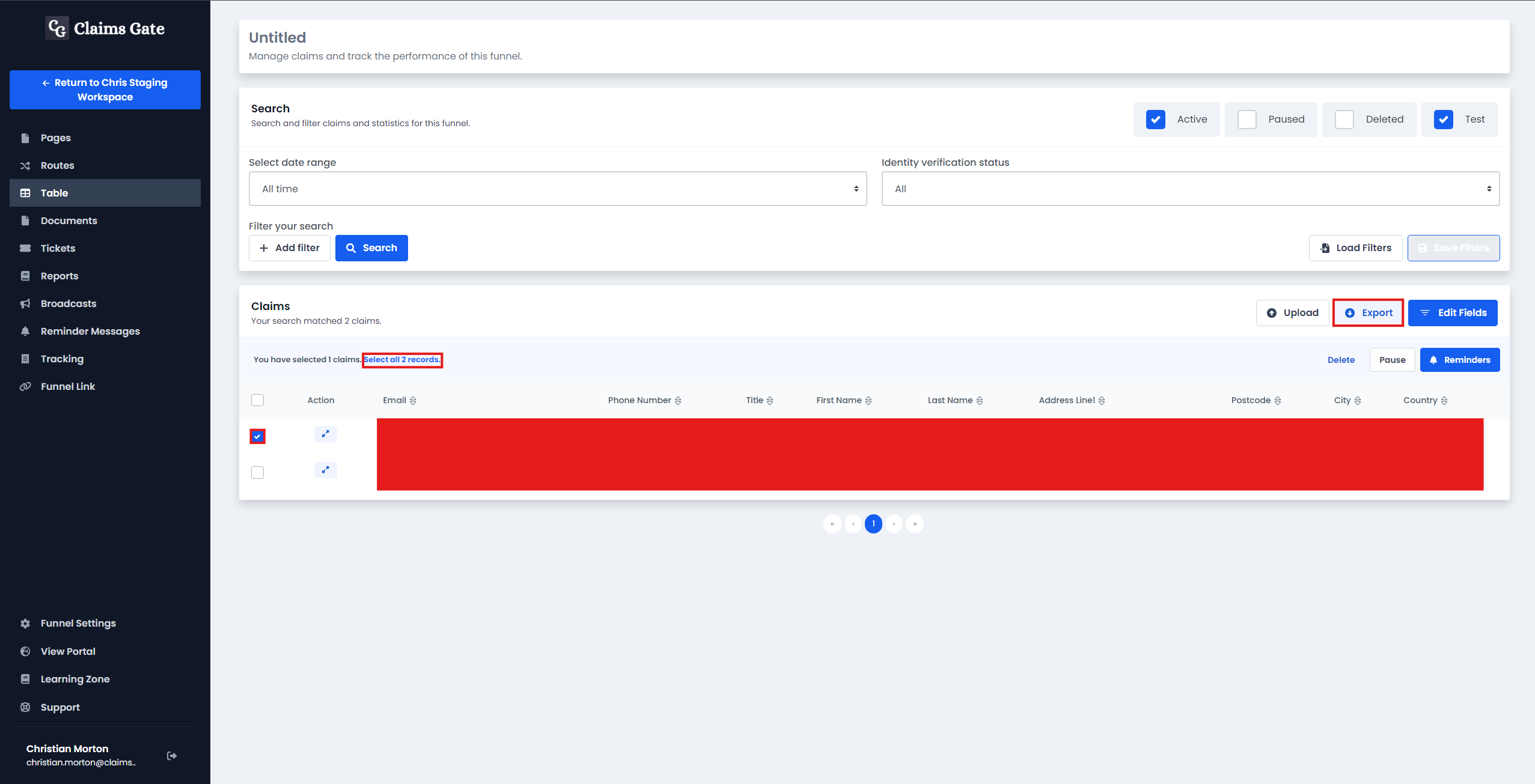
Click the "Export" button, then select whether you want to export all fields or just the fields you have selected in the table, name the export, then click the export button to download the export.