Saving Filters
When running searches on claims, you may find yourself re-using filters. To make this process easily repeatable across all workspace users, you can save your filters for later use by any workspace user who has access to the given funnel.
Once your desired filters are defined, click 'Save Filters'. You'll be presented with a pop up where you can provide a relevant name for this set of filters. Should the name already be in use, you will have the option to overwrite the existing save.
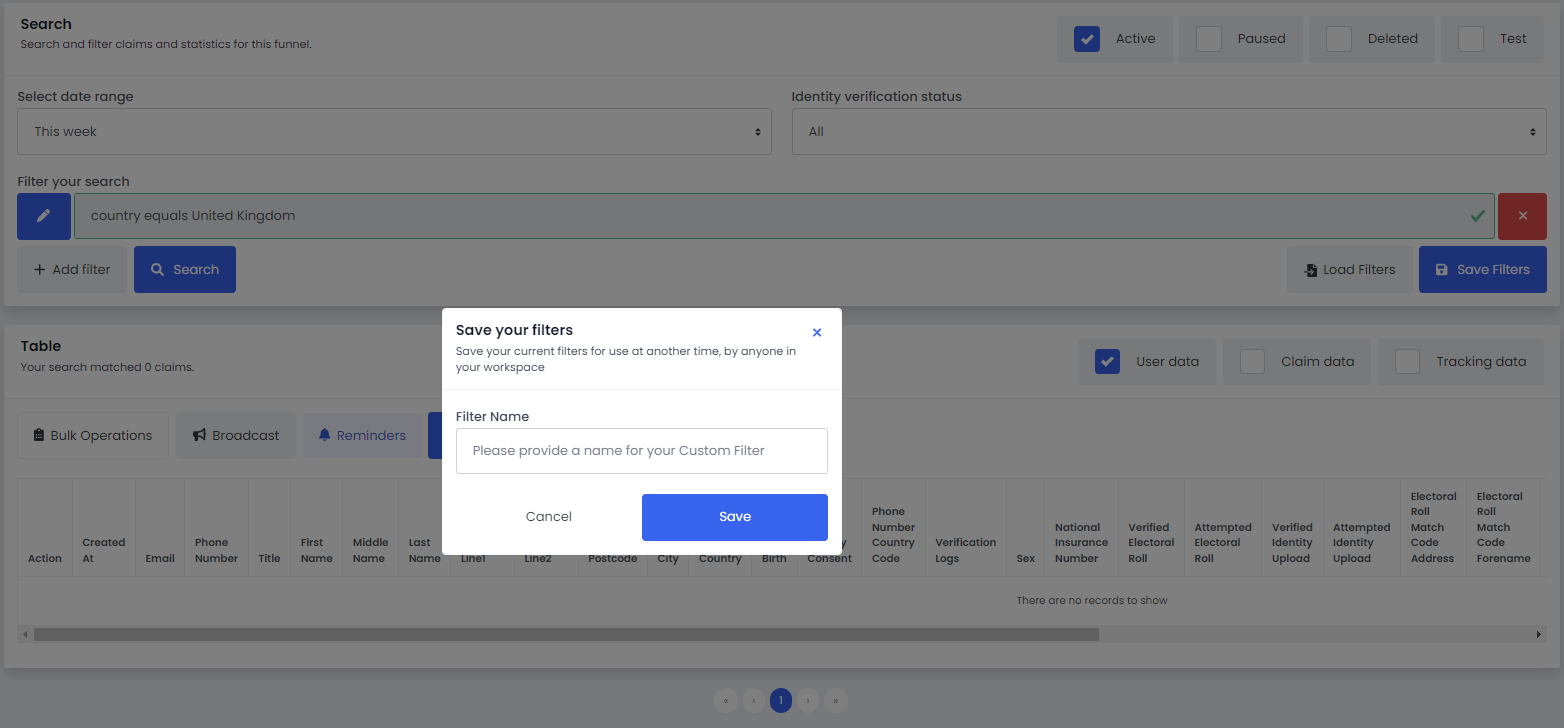
It's important to note that when saving filters the date range, and claim status are not stored.
To load existing saved filters, click the 'Load Filters' button, and select the desired option from the dropdown.
